How to Use Truck Simulator Ultimate Controller Support? | Gamepads
Are you willing to experience an extraordinary trucking life virtually? Want to make yourself completely involved in the life of a truck simulator? If yes then you will love Truck Simulator Ultimate Controller Support the amazing gaming tool which ensures a stunning driving experience with a hundred percent gameplay efficiency.
In driving games, appropriate and precise exact control is very important along with the expertise of players to control the game and to sustain in the game as a boss. This is why you have to use ultimate controller support to make your experience joyful to its fullest.
Why Use Truck Simulator Ultimate Controller Support?
A player having Truck Simulator ultimate controllers surely has many more advantages within the game. Here are some amazing outputs of using Ultimate controllers that help you understand their vital importance.
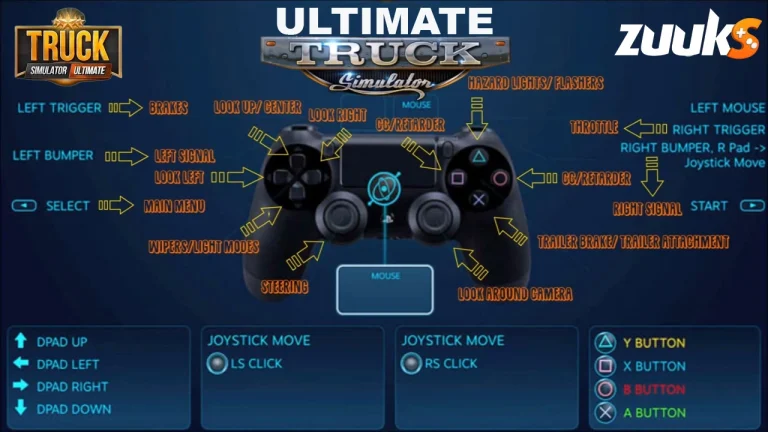
Reduced Fatigue
Truck simulator controller support is designed for extended use in virtual games so these controllers can save users from fatigue which is an essential result of long gaming sessions played by using keyword and mouse.
Realistic Controls
The truck simulator’s ultimate controllers give you a genuine feeling of controlling a vehicle. They play an important role in indulging users deeply in the game by increasing real-life effects and providing stunning gameplay.
Enhanced Gameplay
The important factors of realistic exposure and precise control over vehicles during the game increase the gameplay quality experience allowing users to enjoy their expedition rather than struggling with complex keyword mouse play.
Precise Control
The controller support ensures a more precise hold and control over your truck as compared to a mouse or keyboard. This precision creates a hell of a difference especially when you drive your truck on difficult routes like mountain passes or during transportation of cargo.
Truck Simulator Ultimate Controller Support Compatible
Here are some best controllers supported by Truck Simulators, evaluated based on of budget and different qualities.
You can choose one of them to play Truck simulators and can enhance your wonderful experience. But remember different types of controllers have different qualities depending upon their price.
| Controller | Description |
| Xbox Controller | Great efficiency with Windows PCs with Beautiful design, extraordinary plug-and-play support with Truck Simulator Ultimate |
| PlayStation DualShock | Can Easily connected to Windows PC – Applauded for its responsiveness |
| Logitech G29/G920 | Ensures great hold with uninterrupted realism and offers pedals and racing wheels in high-quality |
| Thrustmaster T150/T300 | Suitable and perfect racing wheels and amazing pedals best for Truck Simulator Ultimate |
| Steam Controller | Good for the learner, highly appreciated for its stunning gameplay experience, Various customization options |
| Custom-Made Controllers | Extraordinary good custom setups, including gear shifters, steering wheels and pedals |
Setting Up Your Controller for Truck Simulator Ultimate
Here is the setup process after selecting a Truck Simulator ultimate controller:

Step 1. Connect Your Controller
You can use Bluetooth or a USB port to connect your controller with your PC depending on the compatibility of both devices. Advanced controllers can be automatically detected by your PC.
Step 2. Configure Your Controller in the Game
Connect the Truck Simulator Ultimate controller and find the settings menu. You can fix buttons and axes to the different functions in the game in the settings menu of the controller. For truck simulators, the ultimate controllers are also compatible with the Android version means you can use them on your mobile.
Step 3. Fine Tuning
Set the perfect balance between precision and responsiveness before the start of the game. It is very necessary to tune the setting of truck simulator controller support according to your preferences before gameplay.
Step 4. Button Mapping
You should tune button mappings according to your playstyle like specifying particular functions i.e. using the horn or gear shifting to your controller’s specified buttons.
Truck Simulator Ultimate Controller Support Settings for PS5
Windows PC is very compatible with DualShock controllers and it is very easy to connect them both for PS5. When the Truck Simulator recognizes the controller, then it allows you to change sensitivity and tune your button mapping.
Truck Simulator Ultimate Controller Support Settings for PS4
Truck Simulators Ultimate Mod APK can also be enjoyed by PS4 gamers by using DualShock-type controllers. Connect your PC to the controller and you will have access to set options to optimize your gameplay.
Truck Simulator Ultimate Keyboard Controls
Customized keyboard setting is the best feature of Truck Simulators Ultimate making it possible for users to gain effective control according to their preferences. This is how you can do it.
FAQs
Conclusion
Advanced controller support provides opportunities for amazing experiences in the virtual trucking life. You can use PlayStation or Xbox controllers, the game is very compatible or responsive to all types of controllers and gives you a stunning gameplay experience. Controllers provide extraordinary control, reduce the risk of fatigue, and give you a real-life trucker.
